Questions and answers
In the process of fulfilling the application, from the moment of waiting for the receipt of funds for the exchange, a block will appear on the site offering to leave a review on the BestChange monitoring. In return, the site will offer +50 Bonuses to the account in your personal account. The cost of one Bonus is equal to one ruble (1 Bonus = 1 Ruble)
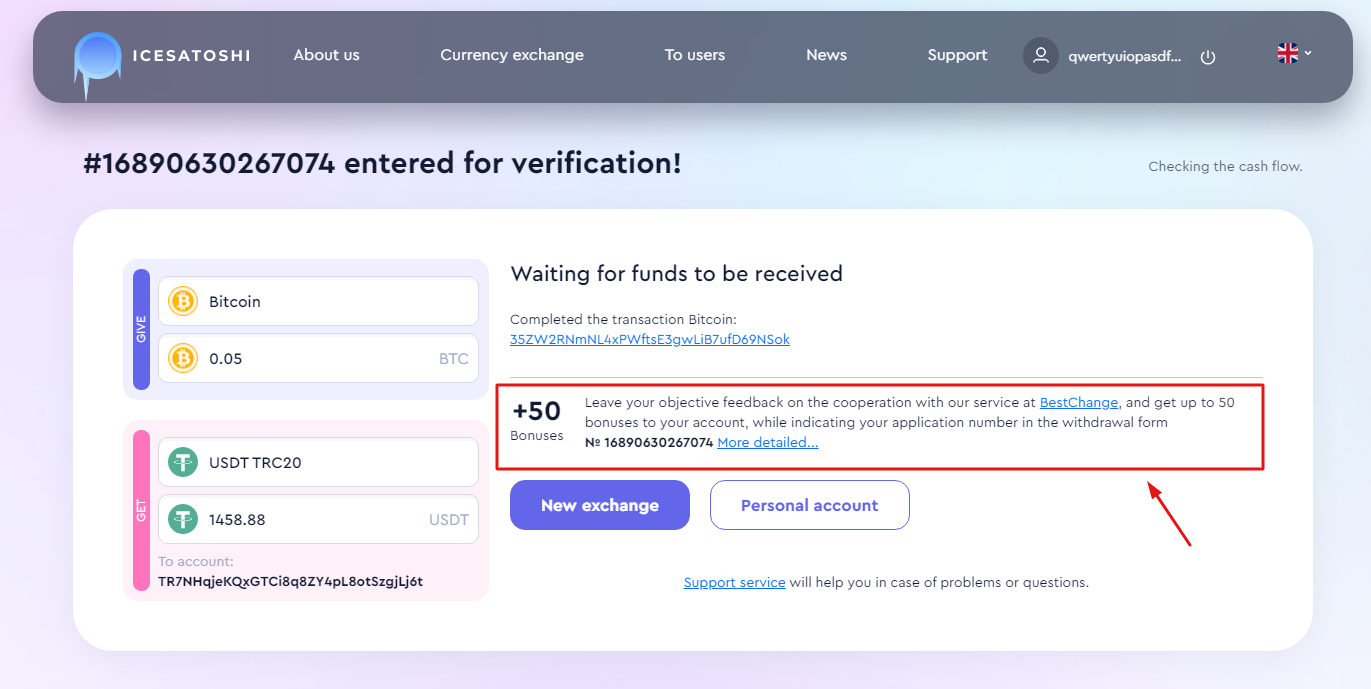
The block informing about the payment of bonuses for a review will remain until the final stage of the application.
To get Bonuses, you will need to go to the page of our service on BestChange monitoring. You can quickly do this directly by clicking on the link from the information block.

Then you get to the page of our monitoring service. You need to click "Add Review"
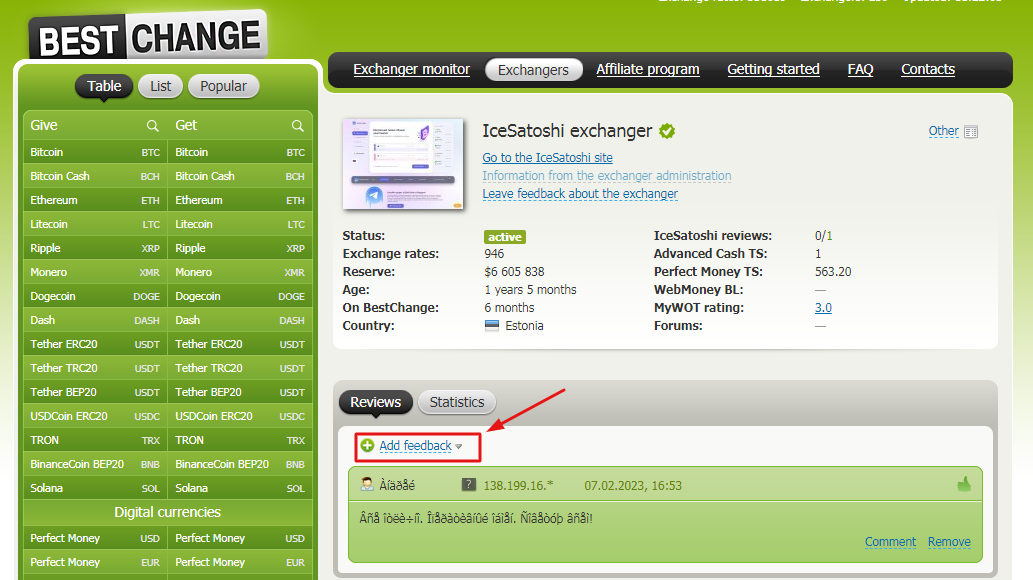
A block will open in which you need to fill in the information and leave a review.
You need to specify:
- Name;
- Your current mail (mail should be the one indicated in the application);
- Review text;
- Exchange number (Be sure to enter the correct number for the correct crediting of bonuses);
- Select "Review type".
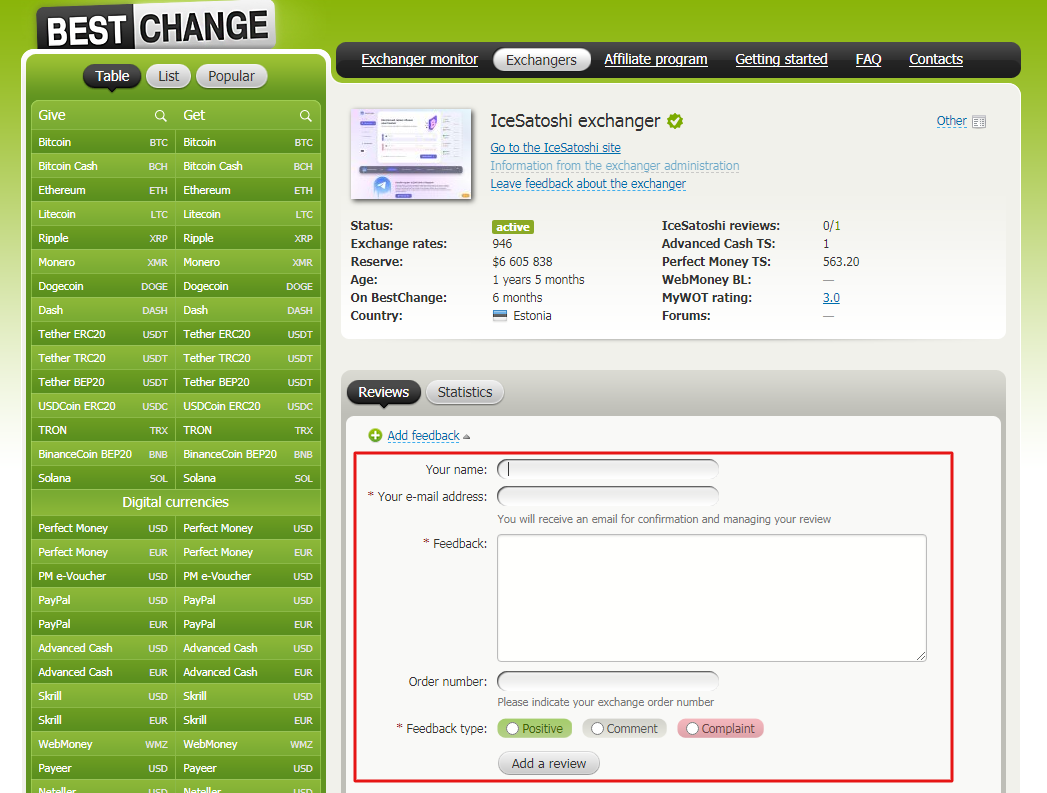
After leaving a review in your personal account, you will receive a Bonus Balance denominated in USD.
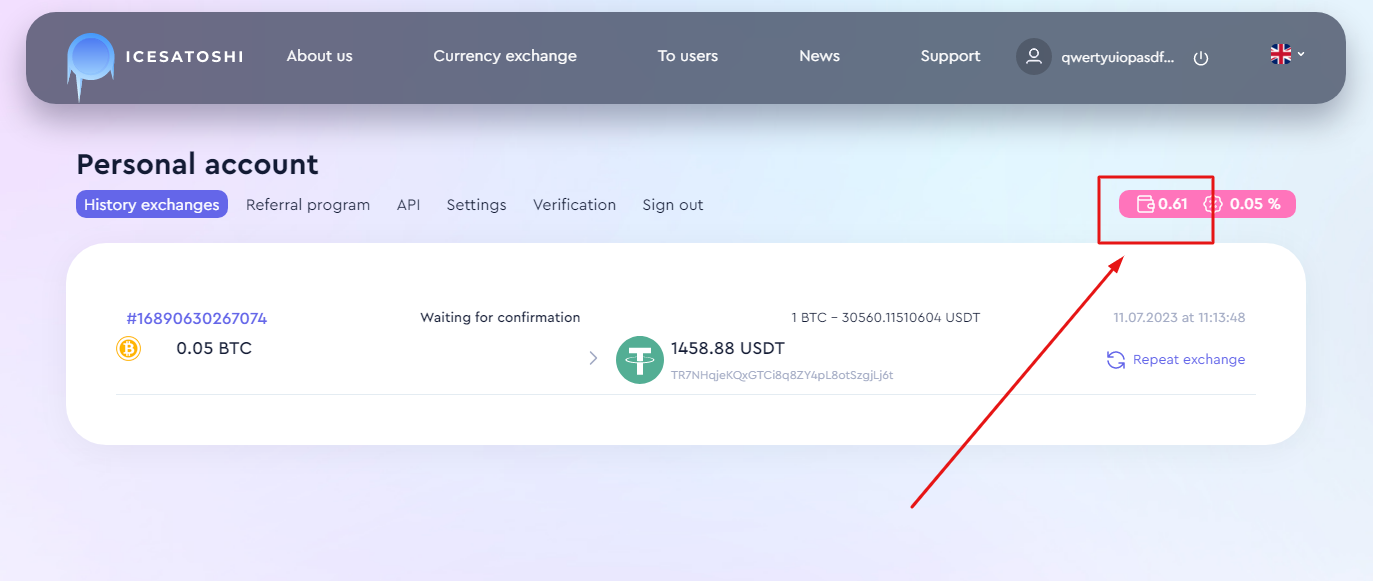
To use the accrued Bonuses, you need to log in to your personal account when making the next application. And at the stage of entering the details of the receipt, check the box "Write off bonuses". Accumulated bonuses can only be written off as a whole amount, parts cannot be.
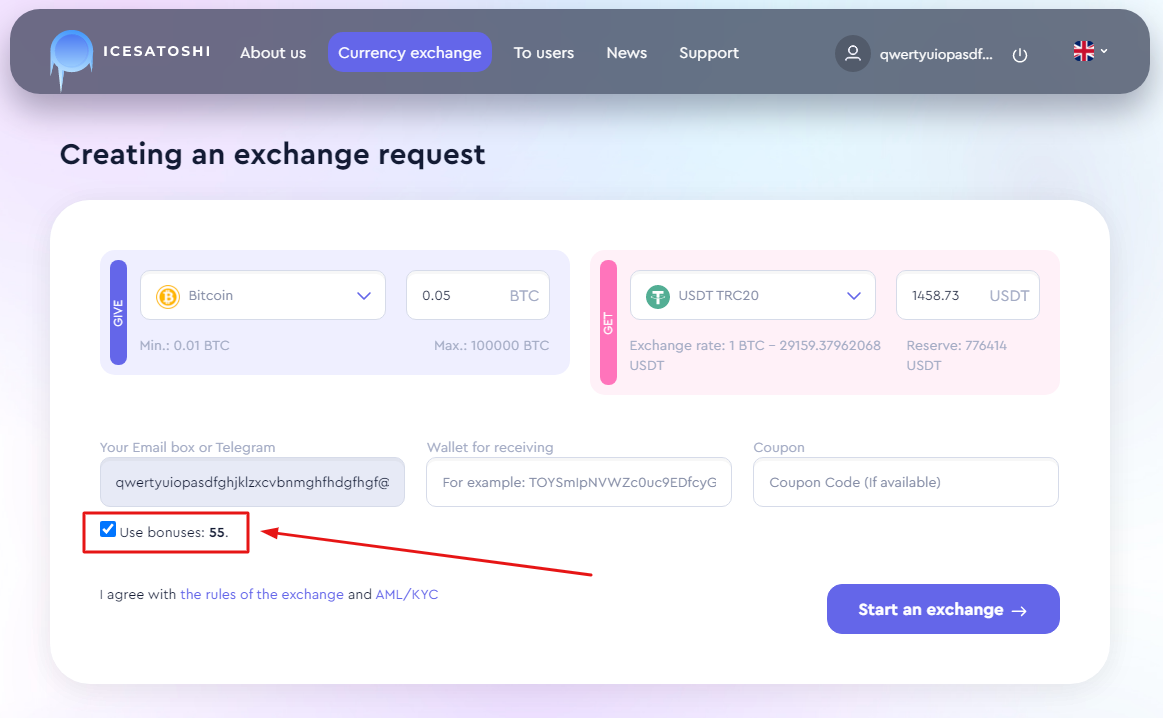
Further, by clicking the "Start exchange" button, the site will calculate for you the amount that you need to pay for the exchange, taking into account the debited Bonuses. If you exchange any other currency (cryptocurrency) other than rubles, then the amount will be calculated in the equivalent at the current rate of the selected currency (cryptocurrency) of the exchange.
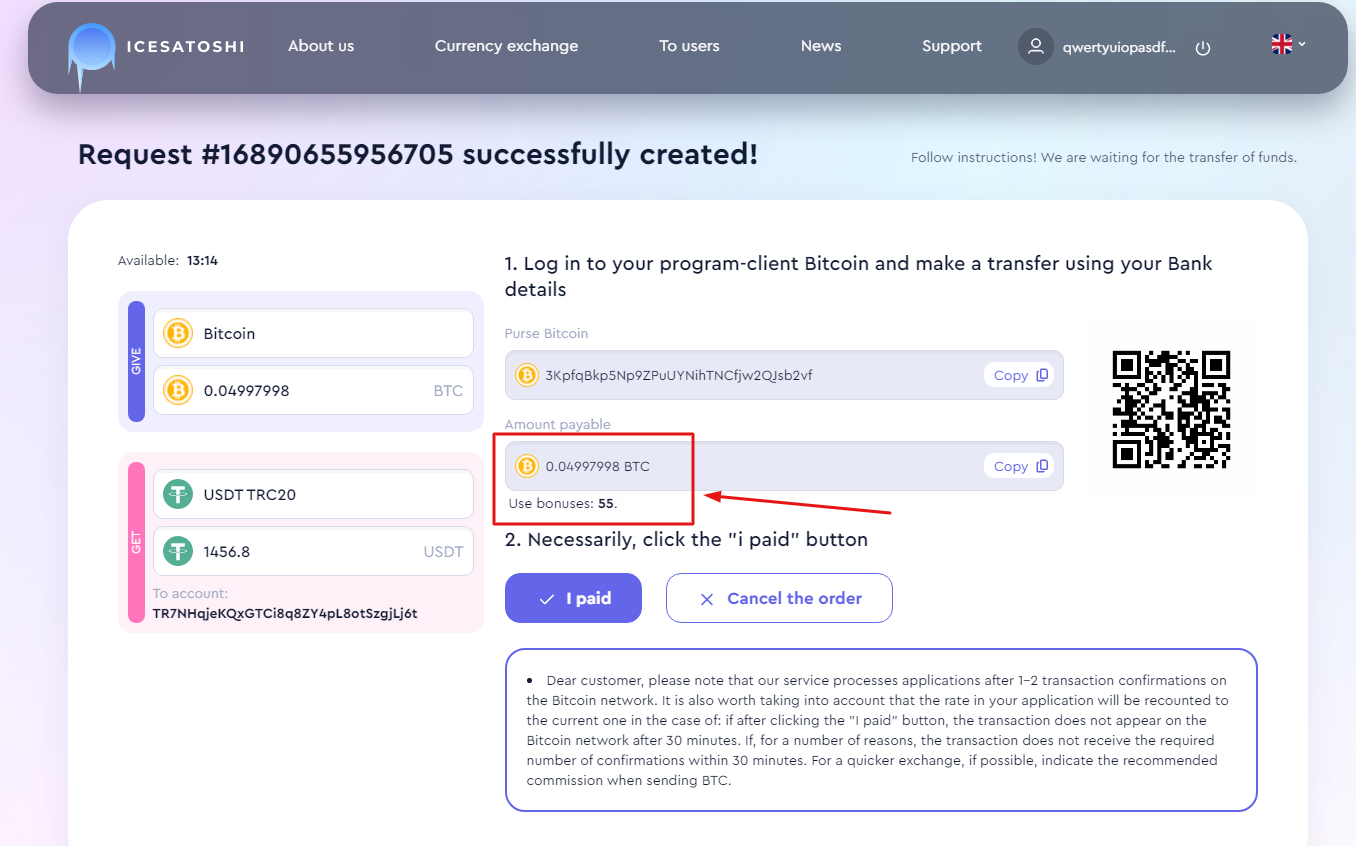
Dear Clients! This bonus program is voluntary. We ask that you leave honest feedback. And also, our service reserves the right to change the terms of the bonus program, supplement or exclude certain items from it.
Users registered on the ICESATOSHI online cryptocurrency exchange service can find out the status of their applications in the Personal Account, on the “Exchange History” tab.
Users who have not completed the registration operation on the service can check the status of the created application with the support service specialists in the online chat of the exchanger. The application number and operation status will also be sent to the email address specified in the application.
No, registration is not required to make an exchange on the ICESATOSHI service.
At the same time, the passage of such a simple procedure as registration opens up a lot of tools and bonuses for the user. For example, immediately after registration, a referral link to participate in the Loyalty Program will become available to you. You can check with the service specialists for more detailed information about the capabilities of a registered user.
The thing is that in most cases, the speed of exchange transactions does not depend on the service itself. After the user creates an exchange request, the processing of a new request by the system takes no more than 5 minutes. But the time of receipt of funds to the account specified by the user depends on many circumstances. These include the workload of the blockchain network, delays in payment systems, exchanges and other organizations involved in transactions. You can get more accurate information about the current speed of the exchange from the technical assistance of the service.
When carrying out exchange operations on the ICESATOSHI service, a situation may arise that the exchange request created by the user has been deleted. Usually this happens for a variety of reasons, do not worry.
To understand the difficulty that has arisen during the exchange, you should go to your personal account, find this application in the history of exchanges and read the reason for deletion indicated by the service. For more accurate information, please contact the support service in the online chat.
In order to make your exchanges on our site even more profitable, our specialists have developed a system of discounts, which can be found in the special section " Loyalty program ". Also, the opportunity to receive passive income is provided by the " Affiliate Program " of the ICESATOSHI service.
First of all, you need to contact the ICESATOSHI service support specialists and leave a request to replenish the reserve of the necessary cryptocurrency. You can contact the customer support service by E-mail or using the online chat on the service website. Further, after receiving a notification of replenishment, create an application.
It happens that users do not have time or forget to click the "I paid" button when creating an application. If you created an application and paid for it using the details received, but did not have time to click the "I paid" button for technical reasons, then to complete the processing of the application, you need to contact the ICESATOSHI service support service. When applying, you will need to indicate the mail or number of your application, which can be viewed in the Personal Account, in the appropriate section .
The ICESATOSHI digital asset exchange service takes care of the safety of its users and fights against fraudulent activities related to cryptocurrencies and digital analogues of fiat money. In accordance with this, the service may request additional information from the user about his identity in order to prevent the possible use of personal data by intruders. The verification procedure itself is simple and does not require special knowledge. You can get more detailed information from a support specialist in an online chat, or read on the page dedicated to the AML policy of the service.
It happens that after creating an application, the user realizes that he made a mistake in the details of the created application. In this case, it is necessary to report this incident to the support chat as soon as possible and provide the correct details. On average, an exchange request is processed no more than 10 minutes, and the risk of sending your funds to incorrect details is quite high. If your application has already been paid, then it becomes impossible to return the funds. In any case, contact ICESATOSHI Service Support first.







